FAQs
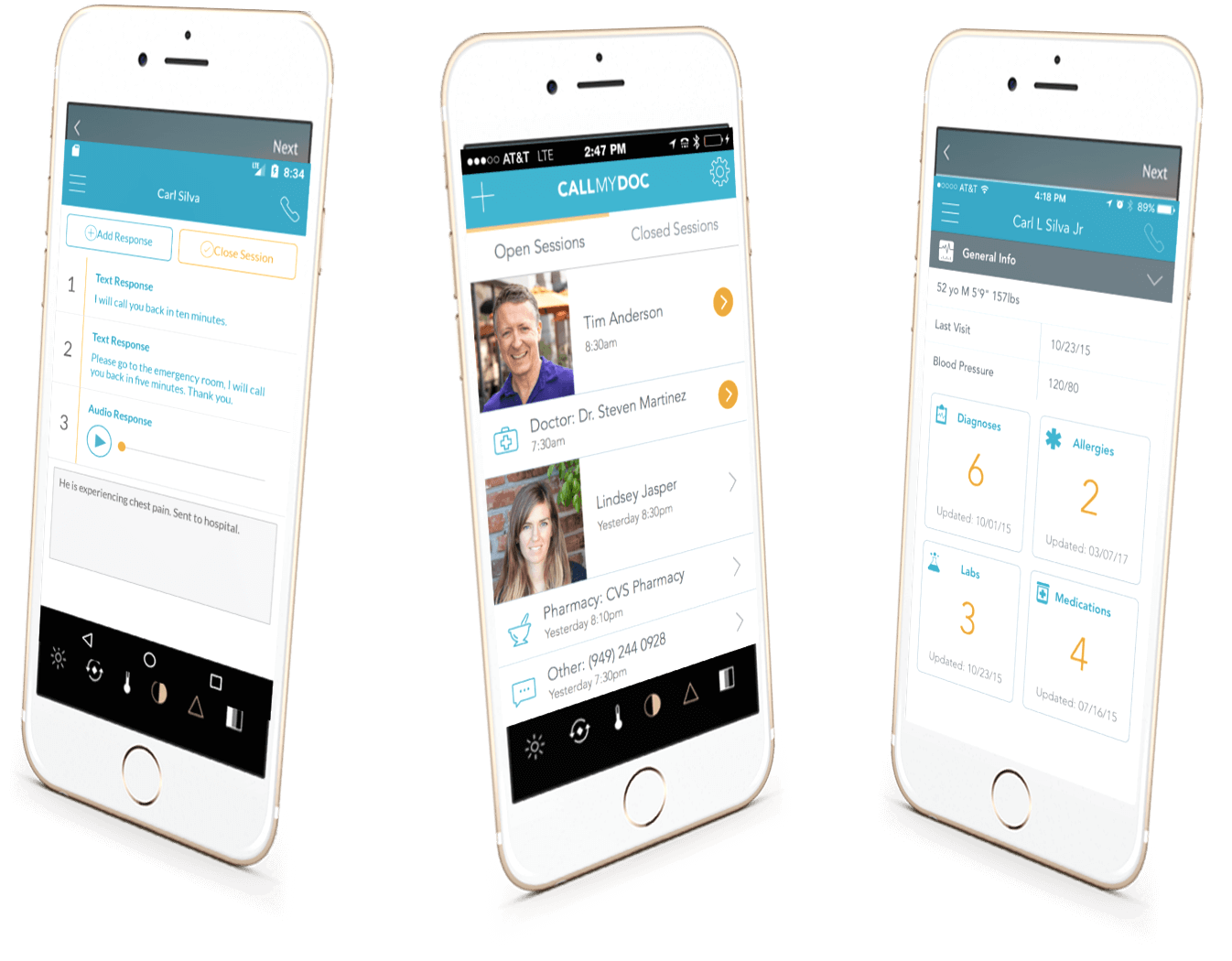
What is CallMyDoc®?
CallMyDoc® is the only one of its kind system which allows a patient to self-identify themselves and delivers their message and information along with their patient chart summary to a doctor’s phone. It answers the calls by itself and collects all of the caller information and then presents it to the doctor’s iPhone. The doctor can decide how they want to respond, by either calling the patient back or telling Call My Doc® to do so and send prescriptions, etc., according to the doctor’s orders. All interactions taken will be recorded and go back to the patient’s chart.
What do I need to use CallMyDoc®?
You will need an iOS or Android device. Any tablet may also be used, but real-time phone calls will will need to be tethered to your phone. Any of the patient responses can be executed, as long as there is a cell phone signal or you can connect to Wi-Fi. It will even work perfectly from an airplane equipped with Wi-Fi.
Why is CallMyDoc® different?
CallMyDoc® was developed over the period of seven years with actual doctors and patients. It has been created to take into consideration all aspects of being on call after hours, and provides the easiest way to deal with patients and at the same time keep them happy. The ability to prescribe a refill or new medication in less than thirty seconds is one such capability no other system provides. The ability for the doctor to instruct the system to schedule a patient on its own is another feature. The fact that it tracks all of the doctor/patient interactions during a call and documents all of it by itself is another. It does not just answer patient calls by itself. It makes sure when the calls are received the doctor can easily and conveniently handle those calls according to how they want to handle them.
Another aspect is that CallMyDoc® reads your scheduling settings, and allows you, if you choose to do so, to allow patients to schedule their own appointments using any normal telephone after hours.
What if I have another doctor covering for me?
You can do exactly what you do now, and set them on call using the CallMyDoc® on call scheduler to direct calls to them instead of yourself. They can still get their calls the way they normally do.
What if I have more than one provider on call?
CallMyDoc® has a built-in on call scheduling system which can be set up to direct calls to the doctor on call.
How does CallMy Doc® work?
When a patient calls in, it asks them for some identifying information such as their date of birth, which then matches their call to their patient chart to deliver both their message to contact the doctor as well as their patient chart summary to the doctor so the doctor knows EXACTLY what the patient is calling for, why they are calling, and allows THE doctor to decide how they would like to respond.
How does Call My Doc® prevent or eliminate medical malpractice?
One aspect of a doctor’s life that can create a malpractice risk but most doctors cannot prevent it using traditional patient call answering methods is the telephone answering services that for after hours when they on call.
Physicians often regard the answering service as a “necessary evil.” The “necessary” part is based on the fact that all major insurance carriers require as a part of their contract that a doctor be available after hours. It is a potential liability if a doctor does not respond in a timely manner and appropriately to a patient emergency. To fully appreciate this liability, let’s take a worst-case scenario. A patient calls your service complaining of left sided numbness, blurred vision, and confusion. The patient is contacted hours later and has a stroke; Tissue plasminogen activator is not administered within the 3 hour window, paralysis ensues, and the doctor is sued for malpractice and abandonment. You’ll have to defend your standard of care in the timeliness and appropriateness of the advice you gave the patient. This cannot happen with Call My Doc®
You will also have to defend the standard of care of your answering service. If a patient calls with a headache and says it is not an emergency but later is diagnosed with cerebral aneurysm, you’ll have to show that the failure to call you was reasonable given the circumstances. The answering service is regarded as the agent of the doctor. Therefore you are responsible for selection, training, and monitoring the service. This cannot happen with Call My Doc®
A pattern of sloppy message forwarding can include not calling right away, not dating and timing the calls, calling the wrong doctor, transposing a number, or garbling a message. This happens quite frequently with call services. A plaintiff’s attorney could allege that you were negligent in not correcting the problem. This cannot happen with Call My Doc®
Call My Doc® is set up to make sure who is on call and how to contact that person. Call My Doc® has complete information about on call schedules for the hospital and practice arrangements for coverage. All contact information: cell phone, text, email address, home phone, beeper number, or alternate land line where the doctor can be reached is entered into the Call My Doc® server as well as indicating for what time periods.
Call My Doc® will make sure you are available according to your schedule on its Admin panel. Call My Doc® can be set up to be available 24/7 in case there is an emergency even during the day. Also, via the Admin panel, it will to report every morning about the previous night’s activity to you or your staff.
How do patients like Call My Doc®?
Patient satisfaction is also a consideration when choosing your answering service. Your answering service creates the first impression of your practice after hours. Call My Doc® articulates its questions in one of fifteen different languages.
Are patients put on hold or do they have any difficulties getting through to CallMyDoc®?
No that is impossible. Our architecture is set up in such a way that it is non-blocking i.e. all calls always get through. It is multi-threaded and cloud hosted. It is impossible for patients to be placed on hold for long periods of time like any other answering service.
How does CallMyDoc® protect you and your practice?
CallMyDoc® has been designed and created after over five years of live research in actual doctor’s offices with patients. We have created CallMyDoc® as an answering service as carefully as if it were in your own office. As an example, pose as a patient and call the service you currently have to check efficiency and accuracy. You will not be satisfied. How can it send a patient message to your app with the patient chart attached? It cannot. We challenge you to find a better service.
How is CallMyDoc® better than other methods of answering patient calls?
You are, after all, the one who has a duty to respond to and reach the patient. Legally, it is no excuse if the service gives you a garbled message or fails to reach you. You must defend your standard of care, that is, that a reasonable physician would have reached the patient in the same time frame and would have given similar advice. With CallMyDoc™, this is impossible since it is fully documented and never fails.
How can I respond to patients with CallMyDoc®?
If you deem that a patient has a serious emergency, CallMyDoc® can tell him or her to call 911, goes to the emergency room, or has someone drive him or her there. CallMyDoc® can offer to dial 911 for the patient, as the call will help ensure that the patient receives prompt attention and it is fully documented. If the problem is very serious, you can tell the patient that you will meet him in the emergency room using CallMyDoc® and it is fully documented. You can also contact the emergency room to provide any necessary history, relay special concerns, since CallMyDoc® shows you all of the patient’s vital chart information. You can even push an appointment back to the patient to arrange for a follow-up office visit and CallMyDoc® will do it for you.
How do I deal with problems from my call center or when a patient suggests I have not followed up correctly?
In the event of any questions, Call My Doc® has put all call information back to patient chart. It will produce documentation to support your standard of care and using Call My Doc® is far beyond any other known system. With Call My Doc® you do not have to use telephone message pads or write notes on napkins. Call My Doc® enters the notes in the patient’s chart. This includes the patient’s complaint, your advice, and the date and time of the call. Call My Doc® provides call recording and time stamping and can export to Excel all patient calls. Electronic tracking is better than manual tracking because it eliminates the chance for error. Call My Doc® is an extension of your practice and we treat it as such.
How do you know that Call My Doc® is answering our phones and not somebody else’s phone?
To start, each practice is given their own unique 844 phone number to test with. So you can verify how patients will be able to reach you. Secondly it is not turned on live until we verify your caller ID form your main office or all of the offices with which you practice.
How do I get my phone lines to Call My Doc®?
All clients use a feature on their phone called call forwarding. Call forwarding allows you to send your phone calls to a different number. Call forwarding doesn’t need to be used exclusively with an answering service. Some people forward their office line to their cells or their residences. In any event, our system works as such:
From your main office phone line:
Enter *72
Wait for stutter tone or prompt
Enter number: 1 877 404-4154
To un-forward in the morning:
*73
Isn’t my call center HIPAA complaint? What does Call My Doc® do differently?
This is a question we commonly receive. Yes, we are. Our system was designed over a period of years through actual live testing to make sure this is true. A typical call center is not. When the call center contacts the doctor, they could still listen in to the call and find all kinds of information about the doctor or the patient. This is a fact. As a matter of fact, it is virtually impossible for any call center to claim they are HIPAA complaint. Call My Doc® has more HIPAA compliant features than any call center ever could.
What else can you do for me? Are you just an answering service?
No, please contact us to see what else we can do for you. Automatic patient calling and appointment booking is another feature. Check out www.schedulemypatient.com. Doctors can refill prescriptions or deal with patient calls in less than 30 seconds in most cases.
Do I need to sign a long-term contract?
In the medical field people today really don’t like voice mail systems and will not leave a message and will simply hang up. They will call around until they find a person to talk to. It doesn’t matter when they might call; it could be well after hours or on a major holiday, your call will be answered by an alert, friendly Call My Doc® Not all accidents happen during business hours and not all calls arrive during those times either. Be prepared and consider a service to assist your office when you or your staff can’t. No doubt there are a growing number of restrictions and considerable limitations that are being placed on the medical industry and that can make increasingly difficult to remain profitable. By using an affordable Answering Service for Physicians you can actually lower your overhead while you are giving a lot more potential patients access to your services. Many people who are living or visiting in your area and who need some medical advice will be grateful for the opportunity to talk to a real person in their time of need.
No need to sign a long-term contract. If you choose to cancel our services any time in the future, you just need to give us written notice via fax, email or post. We do not even charge any termination fees.
Call My Doc® is self-documenting, what does that mean?
Once the doctor begins a session with patient, all interactions between the doctor and patient are logged.
If a prescription is written, it is automatically put back on the patient chart
Finally, all calls need to be checked through the Admin Portal and archived. Archived means that someone on staff or the doctor has checked the instructions of the call, and verified that all are correctly executed, and then once the Archive button is pushed, the call log with the patient and the doctor goes back to the patient chart.
What do you mean by Customization?
Not all practices are the same. We can create any variety of customized voice greetings for all calls. Patients get a choice to either speak with the doctor if the matter is very urgent, or leave routine messages, or schedule their own appointment if you allow them via their telephone. The callers can also be provided important information like the office hours, fax number, office address, or any other info as per your choice. All prompts can easily be customized as per your requirements.
How much time does it take for the service to start?
Generally, the accounts are set up within a few hours. However, in some cases, it might take a little longer, depending on if you want to also enable patient self-scheduling by telephone or any other customizations during your 30 day free trial.
How reliable is your service?
It is more reliable than any call center or individual call answering set up available. We are cloud hosted, and our telephone service is non-blocking. To see what we mean, call any call center around 5 PM on a Friday night, and listen to what happens.
Will Call My Doc® record a greeting for my practice?
We customize all aspects to YOUR practice. You can change these greetings or prompts any time you want, either by asking us or by your Admin Portal.
How do I get notified of a patient or other call?
Very simple. First of all the app will wake up when you have a call and say “You have a patient call”. Also, it can send a text message to your smart phone to tell you of a call, and/or it can also call you to remind you of a patient call. No calls can go unnoticed.
Can I forward my office phone to your service, and what number will I forward my calls to?
You forward your office calls to your custom call forwarding number. You can also forward any number you like to that exclusive toll-free number. Just let us know and we can configure it for you.
How are my messages delivered?
You can access any messages at your convenience via the app or the Admin panel.
Lowest Price Guarantee
Call My Doc® saves time and money for physicians. Physicians deal with hundreds of patients and often require the use of a professional physician answering service. These answering services can never be as HIPAA compliant as Call My Doc® Call My Doc® allow you to delicately handling incoming calls from patients seeking a doctor’s advice, prescription refills or that may need to schedule an appointment with their doctors.
Call My Doc® eliminates human error and never loses a message as the patient’s information is always accessible along with the caller ID, time and date of call, and the details from each message. Our HIPAA compliant Admin panel allows you and your staff to access and sort your phone messages 24×7.
Schedule Appointments with Patients
Call My Doc® can schedule patients by itself.
Real Time Message Delivery
All Call My Doc® always get delivered to the patient.
Plans by Flat Rate, # of Minutes, or # of Calls
We charge only a fate rate.
Patients Need To Know Their Physician Can Be Reached 24×7 in the Event of an Emergency.
A physician is constantly concerned with promoting, maintaining and restoring people back to good health and outsourcing basic customer service is generally a good business decision. A quality service will assist Physician and their medical staff with appointment setting services, call screening and will even offer call scripts that are so personalized that many of your callers will never even know they are talking with a remote receptionist. Everything from hello to goodbye will be tailored specifically to each doctor’s office needs.
By providing this excellent service to patients you are providing them with a quality 24×7 customer service solution. Have your calls answered 24×7 by a Physicians Answering Service and you’ll discover for yourself all the benefits that a physician should be enjoying already.
Call My Doc® does not have any long-term contract?
You can leave at any time simply by providing notice. We do not charge a setup fee. This covers voice prompt recording, full custom setup, testing, and training.
How does Call My Doc® work?
Call My Doc® provides your practice a local or toll-free phone number to which you forward phones when you need to go on service. Based on the rules we have configured, Call My Doc® will play a greeting that is customized for your practice. We will filter out non-urgent calls and handle them without contacting the on call provider. For urgent issues, we capture a call back number and message, and then alert the on call physician according to your predefined preferences. Providers can call patients back on a recorded line and Call My Doc® will protect the provider’s personal contact information.
How long have you been in business, and are you stable?
Call My Doc® has been in business since 2013. We have customers in all areas of the country and service thousands of calls a day. We are stable, profitable, and are not going anywhere.
What kind of customer support do you have?
Call My Doc® offers 24/7/365 customer support with a live human being; this is one of the primary means by which we differentiate our business from the competition. During regular office hours, if you call us, a live human being will pick up the phone and help address your issue. After business hours, a live agent also would answer your phone call, and will dispatch your customer service request to the on call engineer, who promptly will return your call. Most requests are addressed within a matter of minutes.
Other call services provide a free service for the month. If I want to use CallMyDoc™, when do I need to let you know?
Any time. You will get a period of up to 30 days to test it and how it works. Each Call My Doc® account is customized, and configurations that are specific for each practice. We test each account carefully and train users prior to launch. As part of our commitment to customer service, we set each of these accounts up individually for our clients. If you are sure you want to use CallMyDoc™, please let us know now; we will get your account configured, but will set things up so that you are not being billed until after you decide to get rid of your former call answering service. This will help ensure that all new users have a customized, well-tested account and that we have an opportunity to provide all of our users the level of customer service they expect and deserve.
How do I share calls with another practice?
Many practices share call with other practices and need to arrange a means of handling scenarios when another practice is taking their call. There are two ways of handling this with CallMyDoc™:
Create a separate voice menu to use during times where another practice is covering your call. In this situation, all of your non-urgent options will remain in effect (likely being directed to your office staff for the following business day), but the option to notify the on call provider simply will redirect to the other provider’s office or answering service. This arrangement allows urgent issues to go to the other provider in your call pool, yet does not burden them with non-urgent issues that pertain only to your practice (billing, appointments, etc.). This first option is simple to configure, is included free of charge, and is the most common means of handling shared call.
Add external providers to your Call My Doc® account, and put them on the call schedule when they are covering call. If the other provider also has a Call My Doc® account, we will not charge anything additional for adding them to your account; if the provider is not currently a Call My Doc® user, an additional charge will apply.
Our group practice has a rotating call schedule. How does that work?
Call My Doc® makes it easy to set up a call schedule for your multi-physician practice and modify it as needed. Because the system automatically knows which doctor is on call, you’ll never get a 2:00am call that’s meant for your colleague.
A simple interface lets you define a call schedule template for your practice, and drag the right physician to the right day. Managing and modifying the call schedule for an entire month can literally be done in less than minute.
Does Call My Doc® support multiple call schedules and departments?
Yes. CallMyDoc® supports multiple departments and call schedules. We make it easy to direct callers to the right department, and then if needed, contact the person on-call for that department.
Are the call routing capabilities flexible?
Extremely flexible. Your established call routing sequences are enhanced by the ability to forward or re-route calls as desired. Need another physician to take your calls for an hour or two? No problem. Simply login to CallMyDoc® and enter your changes. And, there’s no limit to how many routing changes you can make. You can even specify how to receive notification of patient messages, such as by pager or as a text message on your cell phone.
No contracts; No equipment to install, no hidden fees.
HIPAA compliant, fully automated, and on the job 24/7.
Word-for-word message taking without human error.
Fully customizable to your unique needs.
Multi-lingual Service available.
CallMyDoc® supports real-time translation between one of 15 different languages and English. Also, when the app calls the patietn back, it will transcribe your English response back into the language the patient prefers.
Simple Flat Rate Pricing
For After hours only, the doctors on call are part of the month to month charge. For during the day only, or 24 hours a day, it is per provider per location.
How do I get started?
Call us any time or sign up using www.callmydoc.com.
How will I receive my messages?
We can dispatch messages to you in a variety of ways, including email, text message (without or with confirmation), secure message, phone call, or by holding them until you check in.
Can you provide me with a toll free phone number to use for patient self-scheduling?
Absolutely! CallMyDoc(tm) can provide you a toll free number. As a matter of fact, you can have as many numbers as you want to accomplish a variety of call management.
How do I forward my phone lines?
There are many ways to forward your phone line depending on your phone carrier, service you subscribe to, and the telephone system that you use. Telephone Carrier Call Forwarding:
For Standard Call Forwarding dial 72 and # (pound) and you will hear a dial tone. For Prestige Call Forwarding dial *72.
Enter in your assigned Call My Doc® phone number.
How to take my line(s) off service?
There are many ways to unforward your phone depending on your phone courier, the service subscribe to, and the telephone system. Some suggestions:
Standard: Dial 73 and # (pound) one time.
Prestige: Dial * 73 one time.
What is remote call forwarding?
Call forward your phone from anywhere; See your carrier for details.
What is Call Forwarding No Answer?
Prearrange with your carrier to forward your phone after x number of rings; See your carrier for details.
What is Call Forward Busy?
Prearrange with your carrier to call forward your phone if your line is busy; See your carrier for details.
What is Multi Path Call Forwarding?
Prearrange to have your carrier transfer more than one call at the same time. (If you don’t have multi path call forwarding, we may not be able to take more than one call at the same time; see your carrier for details.
Why Flat Rate Billing?
Clients looking for answering service and inbound call center services have always faced myriad differing rate plans. Which is best for you? Call My Doc® offers per minute billing. Call time is rounded to the nearest second so if you receive a hang up or wrong number you aren’t charged full price, unlike with per call pricing.
“Per call” providers base their rates on the average time they expect calls to last. Once a call exceeds this average time, they start losing money and need to get the caller off the line as soon as possible to avoid losing their shirts. This leads to hurried call handling or a request to call back, which costs you more money. The result: unsatisfied customers.
Our philosophy is to keep things as simple as possible. This is why everything we do is flat rate.
