
26M+ Patient Calls. Answered. Prioritized. Routed. Documented..
Better Care.
CallMyDoc intelligently handles patient calls—prioritizing urgency, routing them to the right team, and documenting clear tasks directly in your EHR.

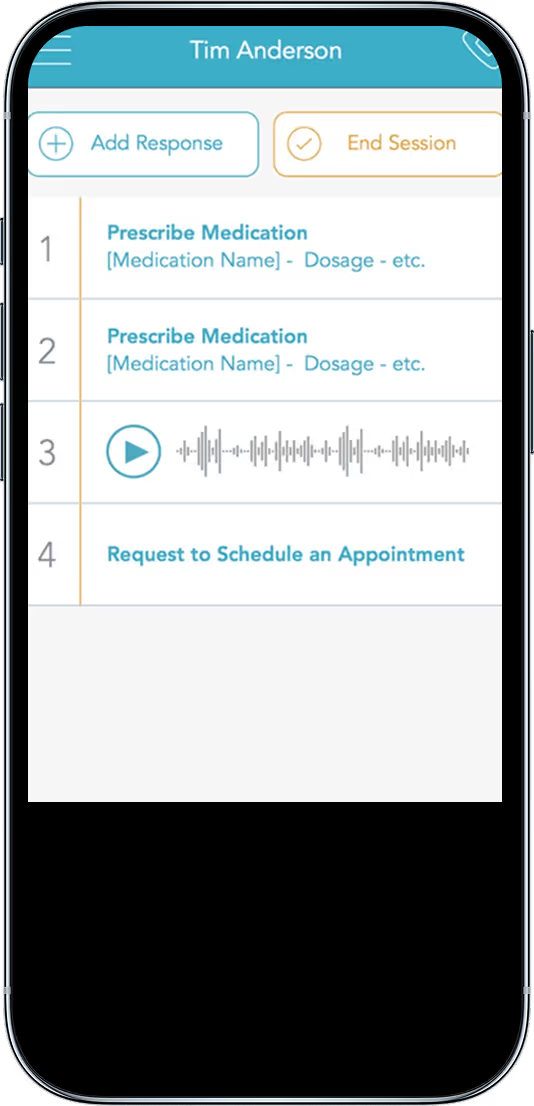
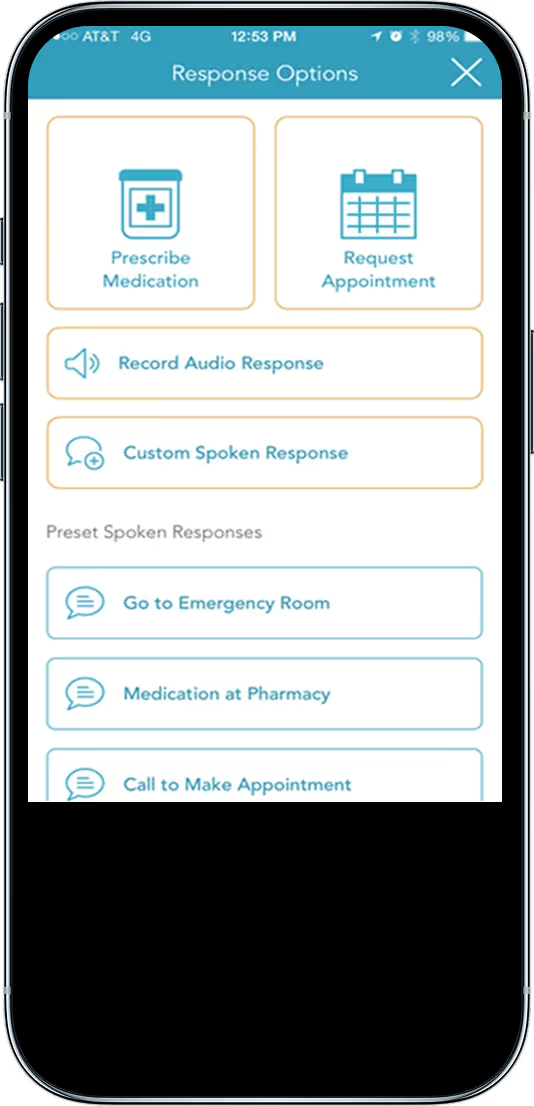
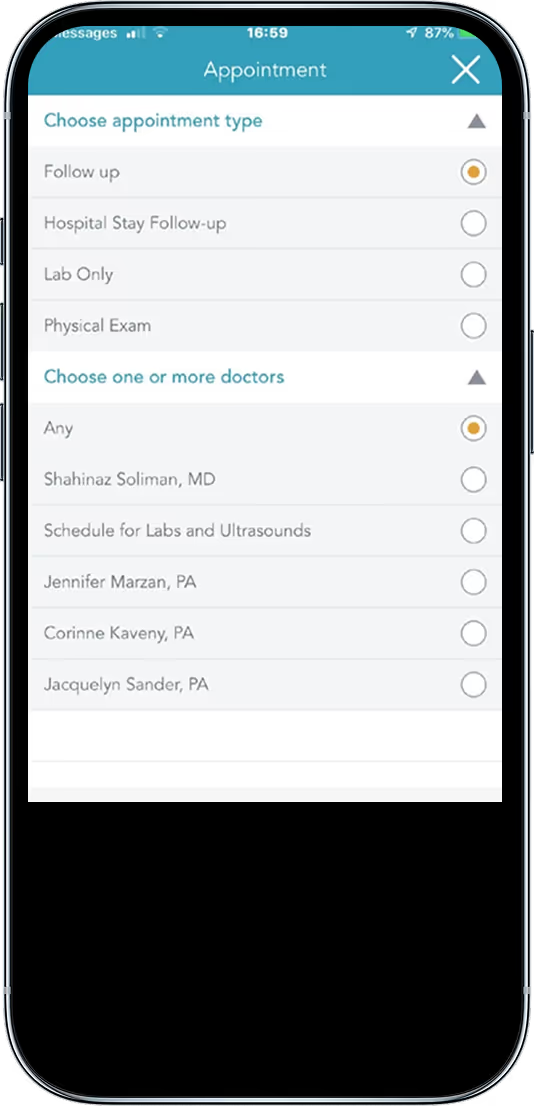
.avif)


I
n
a
n
e
r
a
w
h
e
r
e
h
e
a
l
t
h
c
a
r
e
e
f
f
i
c
i
e
n
c
y
c
a
n
d
e
t
e
r
m
i
n
e
w
h
e
t
h
e
r
a
p
r
a
c
t
i
c
e
t
h
r
i
v
e
s
o
r
c
o
l
l
a
p
s
e
s
u
n
d
e
r
a
d
m
i
n
i
s
t
r
a
t
i
v
e
s
t
r
a
i
n
,
C
a
l
l
M
y
D
o
c
™
s
t
a
n
d
s
o
u
t
a
s
o
n
e
o
f
t
h
e
m
o
s
t
i
m
p
a
c
t
f
u
l
A
I
s
o
l
u
t
i
o
n
s
i
n
c
l
i
n
i
c
a
l
o
p
e
r
a
t
i
o
n
s
.
Frees teams for direct care Provider after-hours response
Improves safety & satisfaction Front-desk scheduling time
More appointments, fewer delaysPatient no-shows
Better continuity of care EMR documentation
AI-Powered Patient Communication Journey
Support your organization’s digital transformation with CallMyDoc™, the all-in-one AI communication suite that streamlines patient interactions — from first contact to follow-up — ensuring seamless care and improved staff efficiency.
Before Visit
Patients self-schedule and complete intake forms — no portal login needed
During Visit
AI handles call overflow, transcribes requests, and routes tasks to the right staff automatically
After Visit
On-call providers see caller info, chart summaries, and respond 70% faster with one-tap callbacks
Ongoing Care
Automated reminders reduce no-shows by up to 40% and keep patients connected between visits
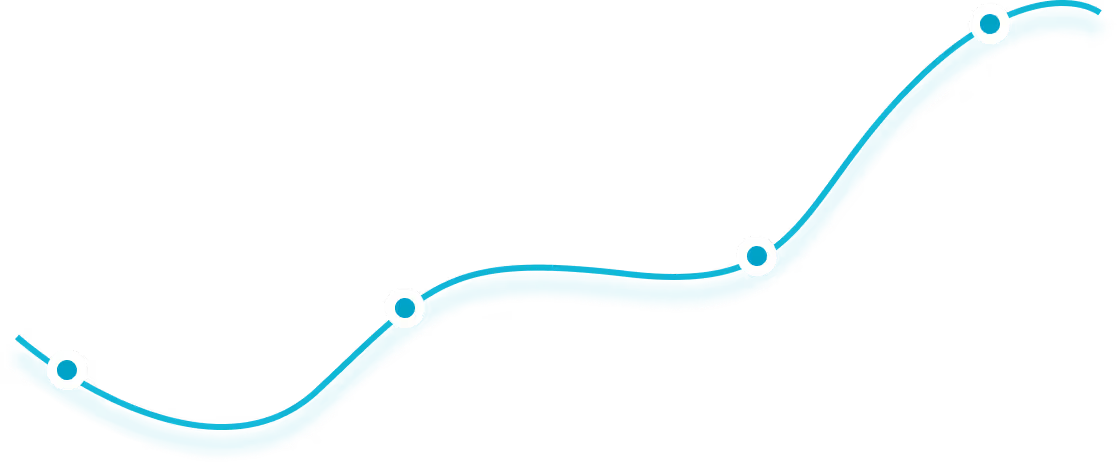
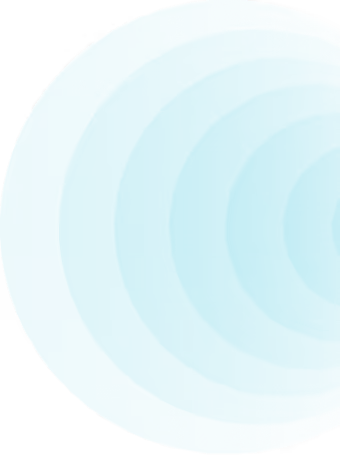
integrated with Major EMR
AI-Powered Communication That Thinks Like a Human Assistant
Powerful communication tools designed to streamline patient interactions and improve care delivery.
After Hours Answering Service
Never miss a patient call again. Our after hours answering service ensures calls are answered nights, weekends, and holidays using custom protocols and secure escalation.
Learn moreAI Patient Intake
Eliminate paper forms and manual data entry. AI patient intake automates patient information collection before visits, improving accuracy and speeding up check-ins.
Learn moreOnline Medical Scheduling
Allow patients to book appointments 24/7 with reduced phone volume. increases bookings, and improves patient satisfaction.
Learn moreAutomated Appointment Reminders
Reduce no-shows using SMS, email, and voice reminders. Our appointment reminder system keeps patients informed and on schedule.
Learn more
Inefficiency Hidden in Plain Sight
Across
U.S. medical practices, 30–50% of staff time is consumed by inbound phone calls, voicemails, and
appointment coordination . These manual processes create long hold times, missed refills, and
provider
interruptions—driving burnout and operational losses.
Large networks such as Hudson
Headwaters
Health Network (89 locations) and Castle Hills Family Practice (Texas) documented thousands of
redundant
calls each month before implementing automation. Both groups struggled with refill
verifications, lost
voicemails, and delayed callbacks that directly impacted patient satisfaction
AI-Powered Communication That Thinks Like a Human Assistant
CallMyDoc™ replaces outdated call centers with an
intelligent virtual front desk.
Using Natural Language Processing and voice recognition,
the
system answers, transcribes, categorizes, and routes every call—day or night—while integrating
directly
into Athenahealth and other major EHRs.


Intelligent Call Routing
AI identifies urgency and sends the request to the right department or provider automatically.

Schedule My Patient™
Patients self-schedule, cancel, or reschedule appointments in under 40 seconds—no portal login required

Automated Reminders
Dual 7-day and 1-day reminders via voice, text, and email reduce no-shows by up to 50%

After-Hours Coverage
On-call providers manage calls three times faster through a mobile app with chart summaries and refill approval.

Compliance & Analytics
HIPAA-secure, SOC 2-compliant platform with real-time dashboards, audit logs, and exportable KPIs.

Intelligent Call Routing
AI identifies urgency and sends the request to the right department or provider automatically.

Schedule My Patient™
Patients self-schedule, cancel, or reschedule appointments in under 40 seconds—no portal login required

Automated Reminders
Dual 7-day and 1-day reminders via voice, text, and email reduce no-shows by up to 50%

After-Hours Coverage
On-call providers manage calls three times faster through a mobile app with chart summaries and refill approval.

Compliance & Analytics
HIPAA-secure, SOC 2-compliant platform with real-time dashboards, audit logs, and exportable KPIs.

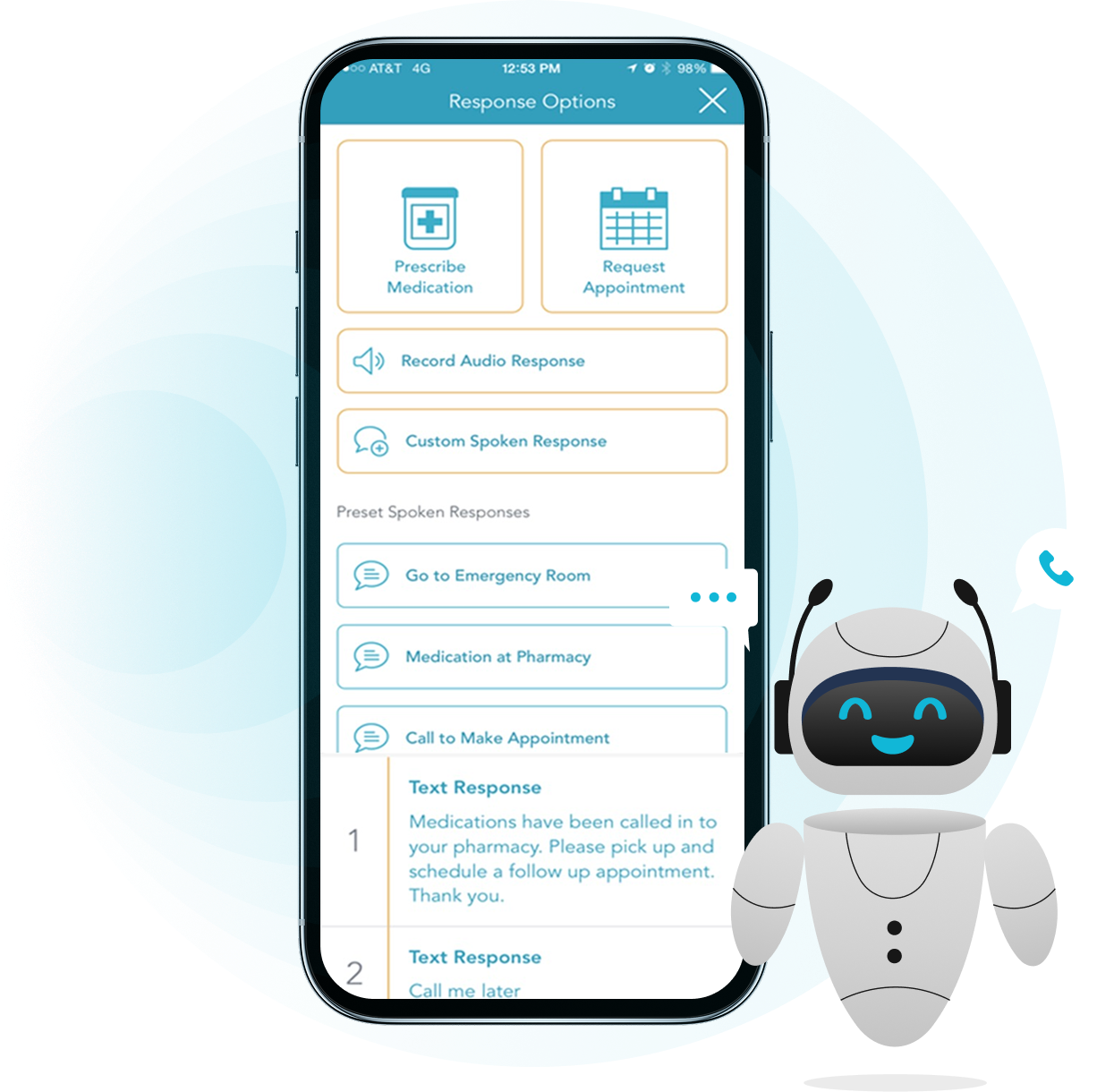
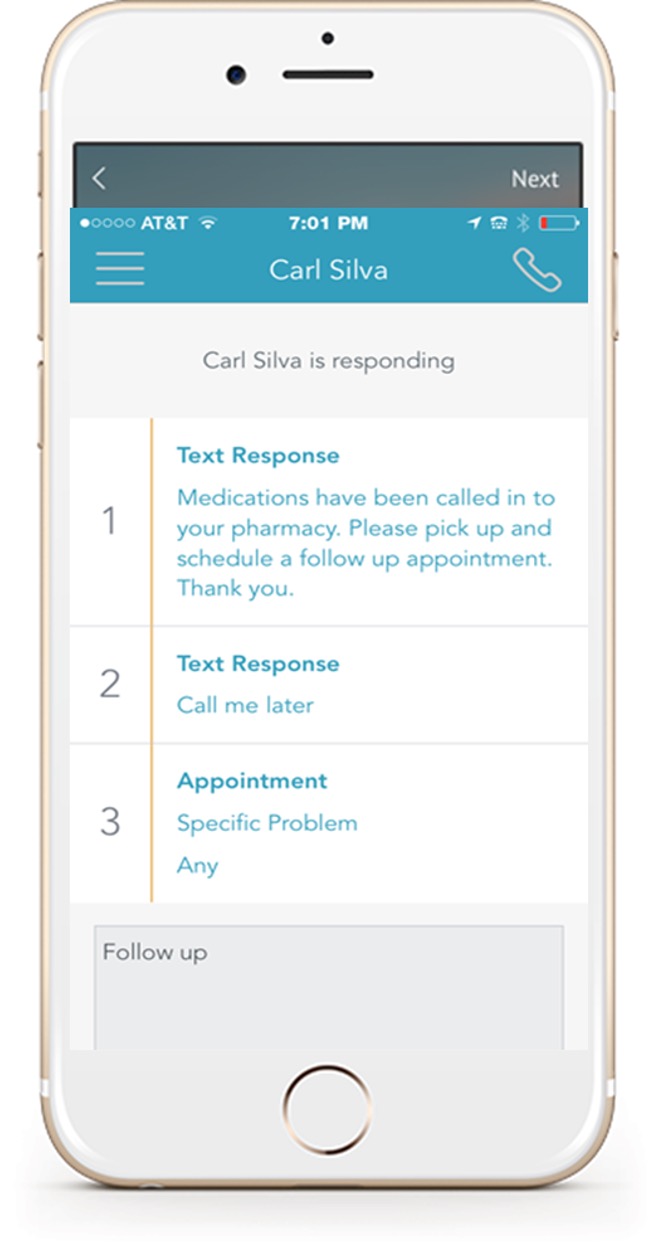
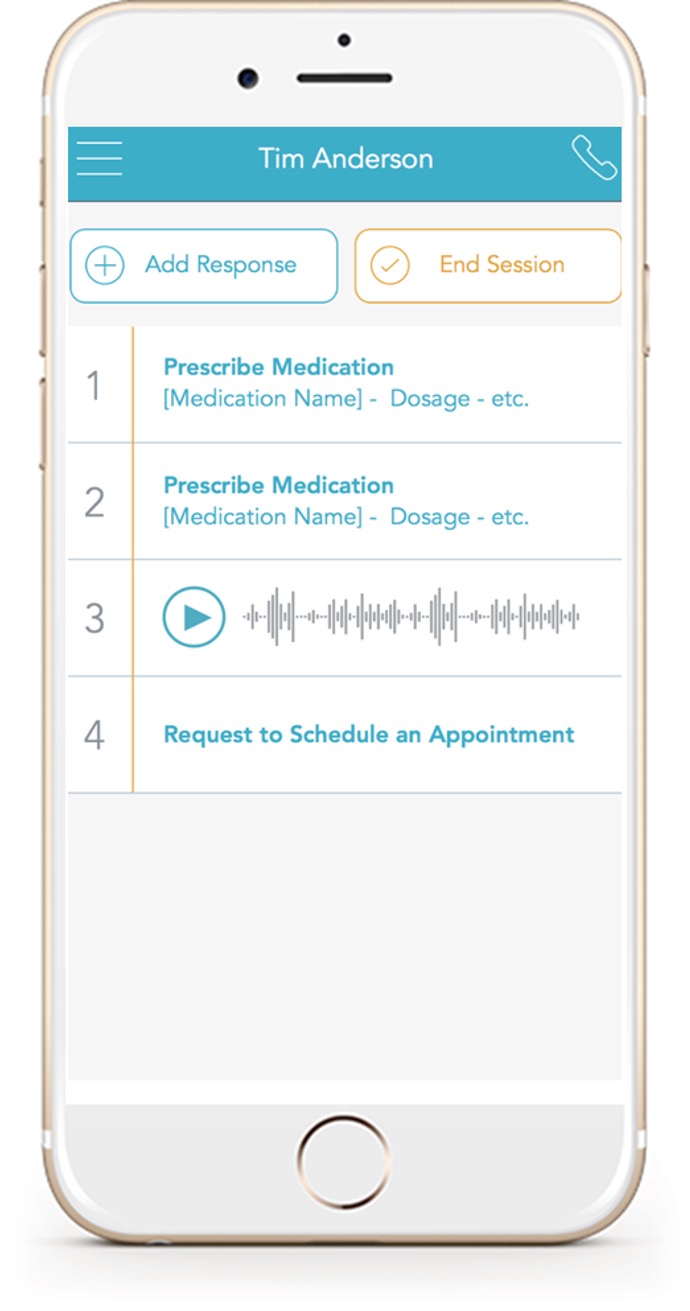
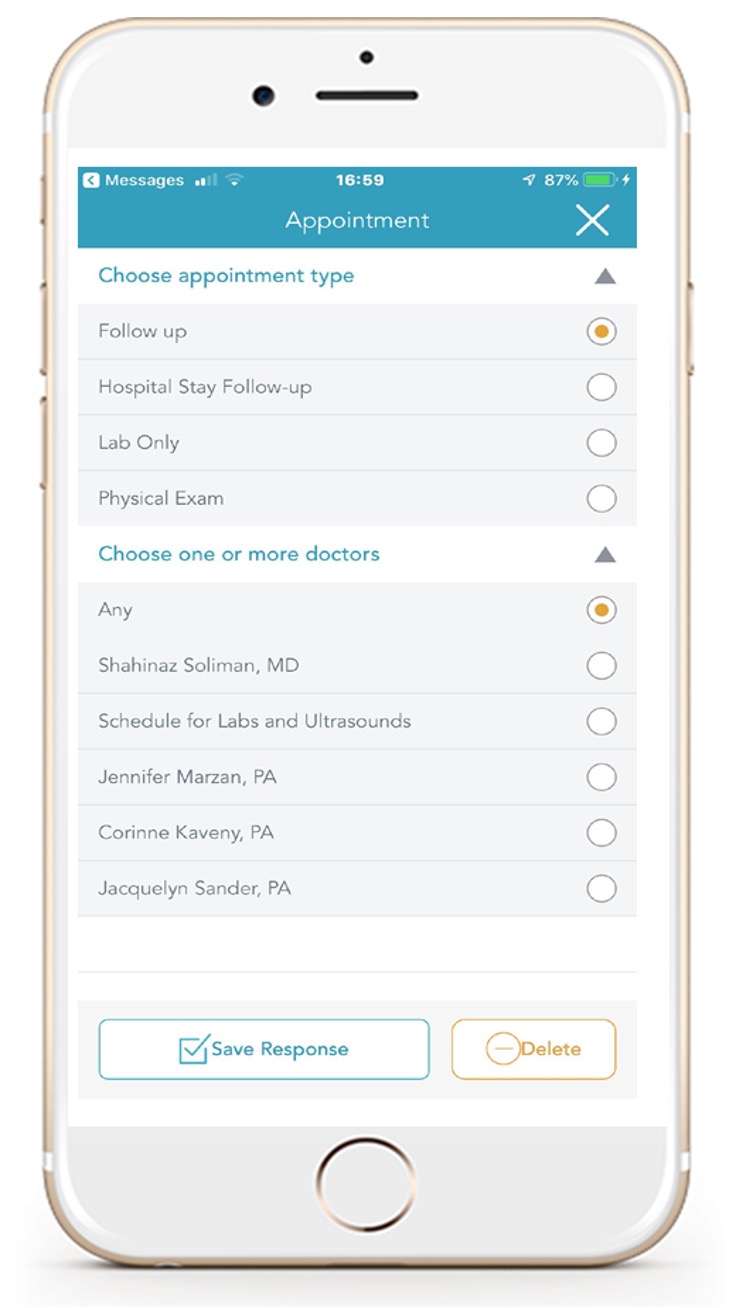
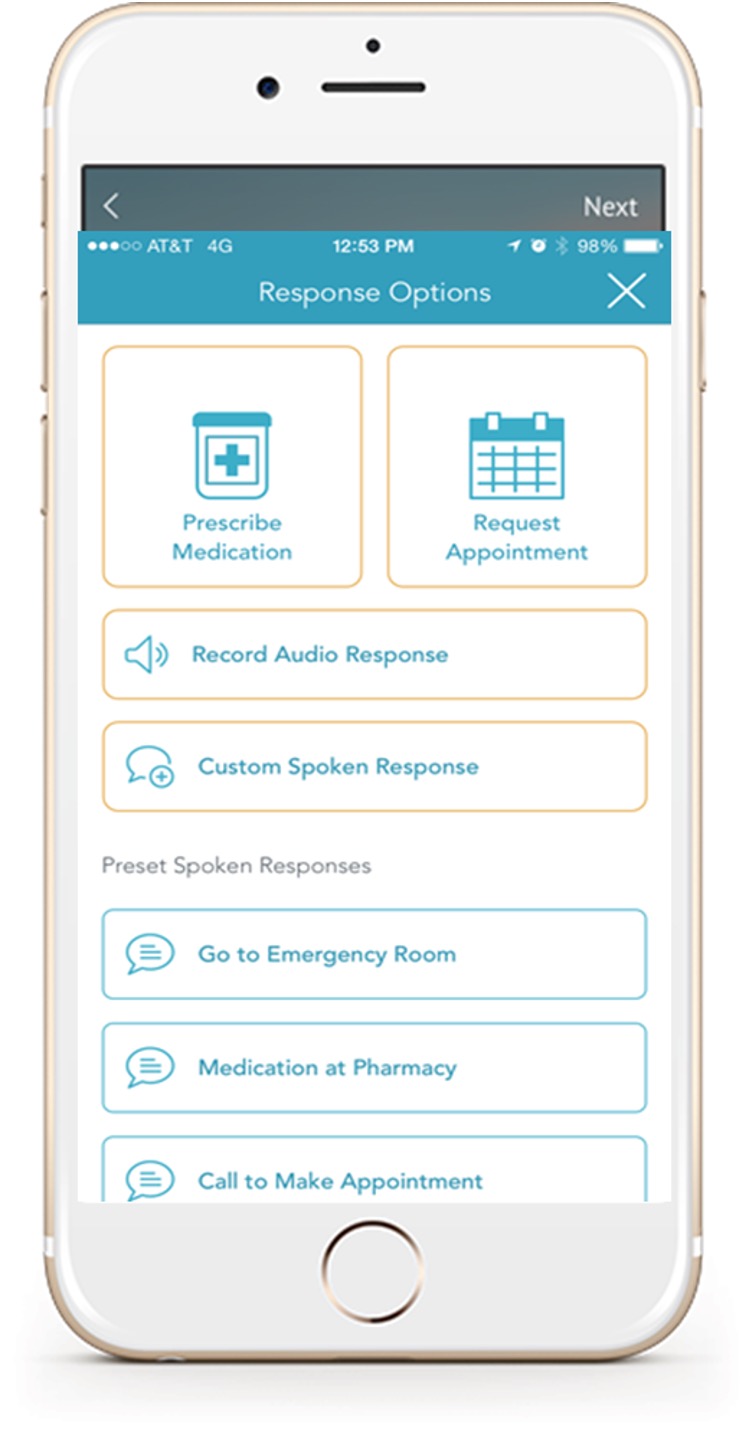
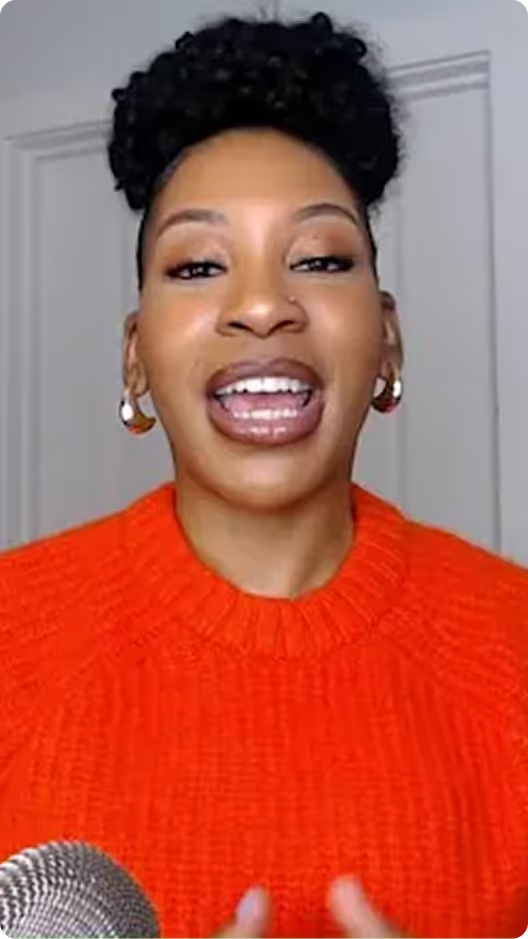
Why CallMyDoc™ Leads the Market
According to the Competitive Comparison Report,
CallMyDoc outperforms other healthcare AI systems in nearly every category—workflow automation,
EMR
depth, language coverage, transparency, and pricing clarity.
Its flat-rate model
eliminates
unpredictable usage fees, and the system’s seven-year record of secure uptime includes 25
million
patient calls handled without loss or breach.
The platform is now officially listed on
the
Athenahealth Marketplace, making it accessible to thousands of clinics and health systems
nationwide .
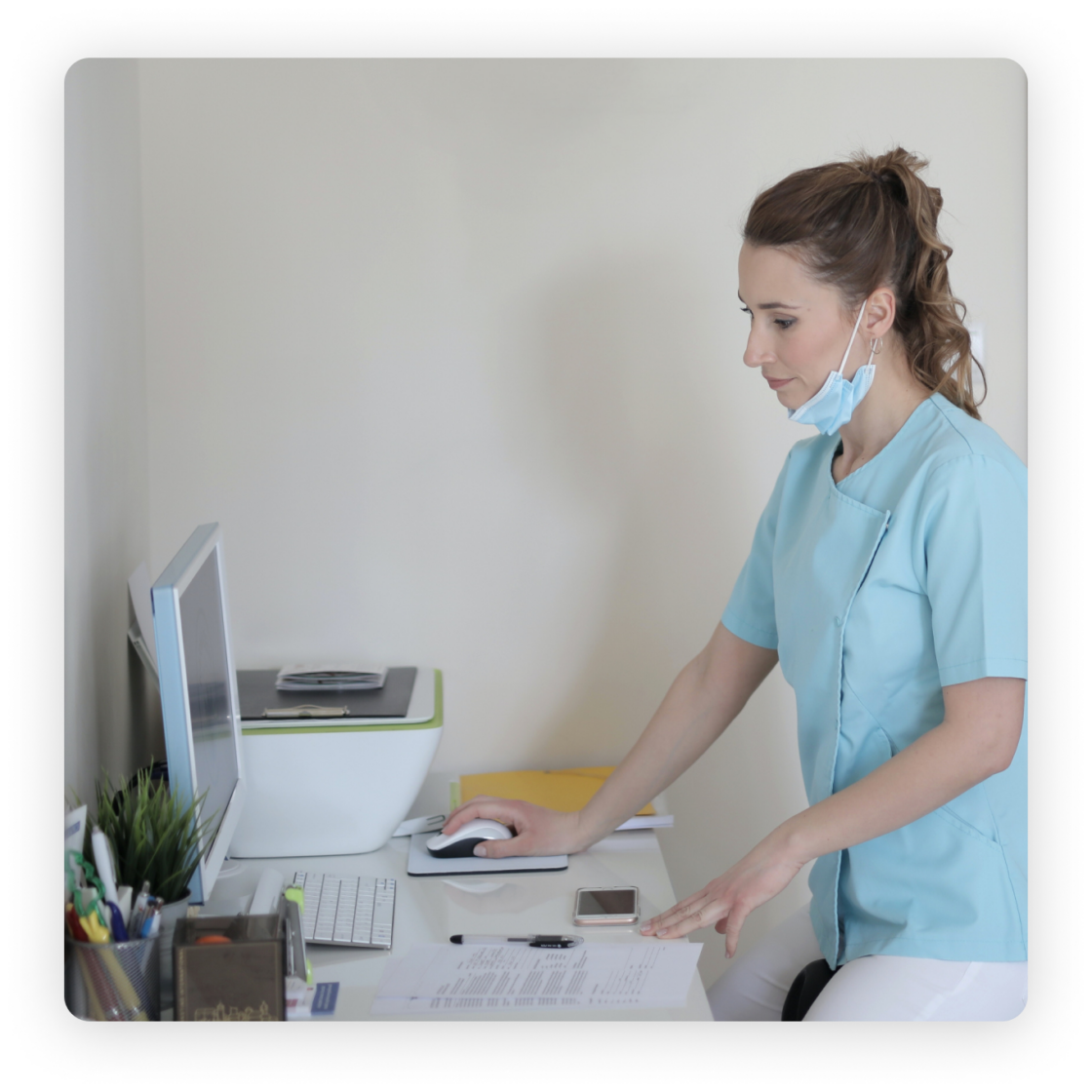
All-In-One Healthcare Communication & Automation Platform
CallMyDoc helps medical practices never miss a patient interaction. From after-hours calls to AI patient intake, online scheduling, and automated appointment reminders, we streamline patient communication while reducing staff workload.

Built for Modern Medical Practices
Healthcare teams are overwhelmed by calls, paperwork, and scheduling chaos. CallMyDoc replaces disconnected tools with one HIPAA-compliant platform that keeps patients engaged and operations running smoothly. One platform. One workflow. Total visibility.
AI-Powered Patient Communication Journey
Support your organization's digital transformation with CallMyDoc™, the all-in-one AI communication suite that streamlines patient interactions — from first contact to follow-up — ensuring seamless care and improved staff efficiency.
Before Visit
Empower patients to connect with your practice effortlessly
During Visit
Simplify communication and improve clinic efficiency
After Visit
Keep patients engaged even after they leave the clinic
Ongoing Care
Build long-term engagement and reduce no-shows
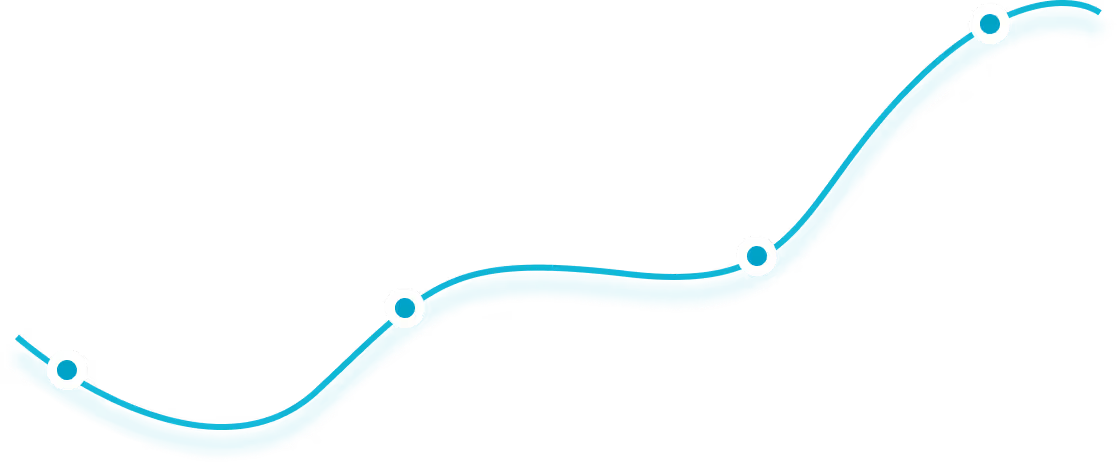
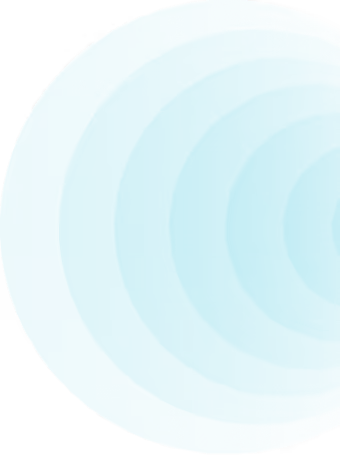
integrated with Major EMR

.avif)



In an era where healthcare efficiency can determine whether a practice thrives or collapses under administrative strain, CallMyDoc™ stands out as one of the most impactful AI solutions in clinical operations.
One Platform, One Connected Workflow
CallMyDoc connects every step of the patient journey:
Everything works together seamlessly—no siloed tools.
Who We Serve
Whether you’re a single location or multi-site organization, CallMyDoc adapts to your workflow.
Secure, Reliable & HIPAA-Compliant
Patient trust matters. CallMyDoc is built with healthcare-grade security to protect patient information and support compliance requirements across all communication channels.
Ready to Modernize Patient Communication?
Stop juggling phones, forms, and disconnected tools. CallMyDoc helps medical practices work smarter, respond faster, and deliver better patient experiences.
Frees teams for direct care Provider after-hours response
Improves safety & satisfaction Front-desk scheduling time
More appointments, fewer delaysPatient no-shows
Better continuity of care EMR documentation

The Vision Behind the Platform
Carl Silva brings together deep experience in data systems, AI architecture, and medical workflow design. His engineering leadership guided CallMyDoc from a concept born in small practices into a nationally deployed enterprise-grade platform.

“AI shouldn’t replace human care—it should remove the obstacles that prevent it,” Silva explains. “Our technology ensures patients are always heard, messages are never lost, and providers can focus on care instead of callbacks.”

CallMyDoc™ emerges as the leading AI communication suite transforming how healthcare practices handle patient access, scheduling, and after-hours care.
Keep up with news from us

.avif)
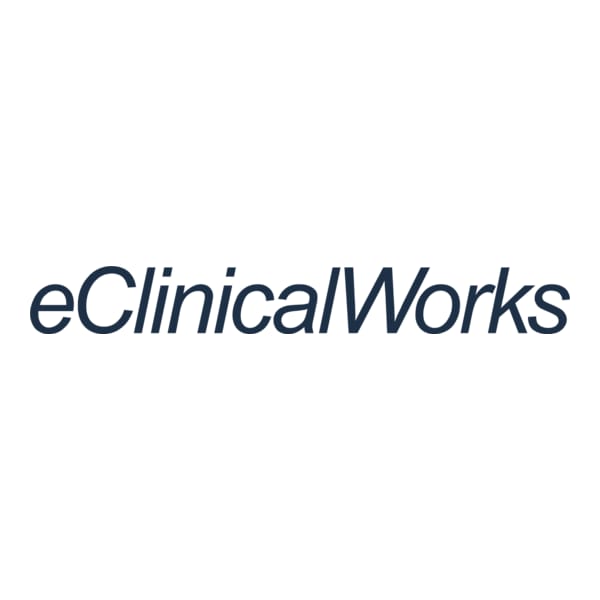
.avif)



.png)


